In the ever-evolving landscape of education, the digital realm has become an integral part of teaching and learning. The COVID-19 pandemic accelerated the shift towards online education, and it’s safe to say that this trend is here to stay. With this transition comes the need for effective online assessment strategies. In this comprehensive guide, we will delve into the world of online assessments, offering valuable insights and tips on creating fair and efficient tests using your Learning Management System (LMS).
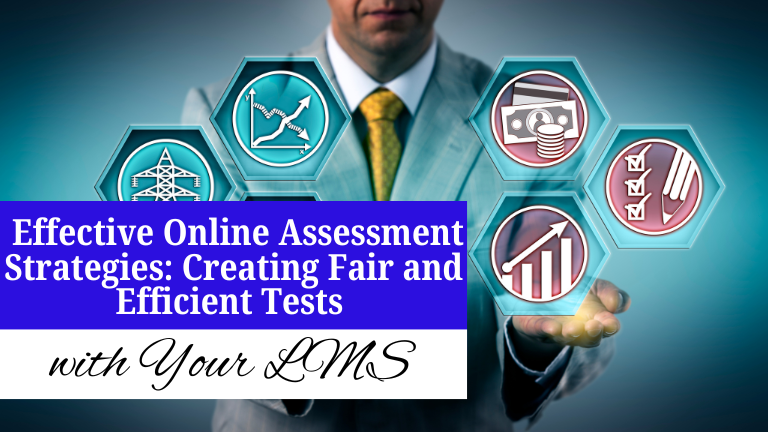
Table of Contents
1. Introduction
– The Significance of Effective Online Assessments
2. Understanding Online Assessments
– Types of Online Assessments
– Benefits and Challenges
3. Leveraging Your LMS
– Features for Online Assessments
– Choosing the Right Assessment Tool
4. Designing Fair Online Assessments
– Ensuring Accessibility
– Avoiding Bias
5. Creating Efficient Online Assessments
– Time Management
– Adaptive Testing
6. Assessment Security
– Preventing Cheating
– Using Proctoring Tools
7. Feedback and Improvement
– Providing Constructive Feedback
– Using Assessment Data
8. Case Studies
– Real-world examples of Effective Online Assessments
9. Conclusion
– The Future of Online Assessments
10. FAQs
1. What are the different types of online assessments?
2. How can I ensure that my online assessments are fair for all students?
3. Are there any LMS features that can help with assessment security?
4. What role does feedback play in improving online assessments?
5. What are the emerging trends in online assessments?
1. Introduction
The Significance of Effective Online Assessments
Online assessments are more than just a way to evaluate student knowledge; they are a crucial component of the learning process itself. When done effectively, online assessments can:
Gauge understanding: Assessments help instructors measure how well students have grasped the material.
Foster learning: The process of preparing for and taking assessments can enhance comprehension.
Provide feedback: Assessments offer insights into areas where students need improvement.
Encourage engagement: Well-designed assessments can motivate students to actively participate in their learning journey.
2. Understanding Online Assessments
Types of Online Assessments
Online assessments come in various forms, including:
Quizzes and Tests: These are typically multiple-choice, true/false, or short-answer assessments.
Assignments: Students submit essays, reports, or other written work online.
Discussion Boards: Assess participation and critical thinking skills.
Peer Assessments: Students evaluate their peers’ work.
Surveys and Polls: Gather feedback on course content or teaching methods.
Benefits and Challenges
Online assessments offer several advantages:
Flexibility: They can be scheduled to accommodate different time zones and learning paces.
Immediate Feedback: Automated grading provides instant results.
Data Analysis: LMS tools can help instructors identify areas where students struggle.
However, challenges include:
Cheating: The remote nature of online assessments can make cheating easier.
Technical Issues: Students may encounter problems with the LMS or internet connectivity.
Assessment Validity: Ensuring that assessments measure what they are intended to measure can be challenging.
3. Leveraging Your LMS
Features for Online Assessments
Your Learning Management System (LMS) is a powerful tool for creating and administering online assessments. Look for these features:
Question Banks: Store a library of questions for easy test creation.
Timed Assessments: Set time limits to encourage efficient use of time.
Randomized Questions: Shuffle questions to reduce cheating.
Automated Grading: Save time by letting the LMS handle grading.
Feedback Options: Customize feedback for correct and incorrect answers.
Analytics: Use data to track student performance and assess the effectiveness of questions.
Choosing the Right Assessment Tool
Selecting the appropriate assessment tool within your LMS is critical. Consider factors such as the type of assessment, the number of students, and your assessment goals. Popular assessment tools include:
Quizzes and Exams: Use your LMS’s built-in quiz or exam creator for traditional assessments.
Assignment Tools: For essay-based assessments, use the assignment feature in your LMS.
Discussion Boards: Assess participation and critical thinking through threaded discussions.
Third-Party Integrations: Some LMSs allow integration with external assessment tools for specialized needs.
4. Designing Fair Online Assessments
Ensuring Accessibility
Online assessments should be designed in a way that ensures they can be used by all students, including those who have disabilities. To achieve this:
Provide Alternative Formats: Offer accessible formats for content, such as text-to-speech for readings and image descriptions.
Accommodate Extra Time: Allow additional time for students with documented disabilities.
Accessible Assessment Tools: Ensure that the assessment platform itself is accessible, adhering to WCAG guidelines.
Avoiding Bias
Creating fair assessments also means avoiding bias:
Cultural Sensitivity: Be mindful of cultural references or examples that may be unfamiliar or offensive to some students.
Gender-Neutral Language: Use inclusive language to avoid gender bias.
Randomization: Randomize the order of questions and answer choices to minimize bias.
5. Creating Efficient Online Assessments
Time Management
Efficiency in online assessments is crucial for both instructors and students:
Set Realistic Time Limits: Ensure that students have enough time to complete the assessment without rushing.
Use Timed Sections: For longer assessments, divide them into timed sections to reduce stress.
Avoid Overloading: Don’t include too many questions; focus on assessing key concepts.
Adaptive Testing
Consider using adaptive testing, where the difficulty of questions adjusts based on the student’s performance. This approach ensures that students are challenged appropriately and can lead to more accurate assessments.
6. Assessment Security
Preventing Cheating
Maintaining assessment integrity is a significant concern in online education:
Honour Code: Establish and communicate an honour code that discourages cheating.
Randomize Questions: Use your LMS to shuffle questions and answer choices.
Question Banks: Create a large question bank and randomize questions for each student.
Proctoring Tools: Consider using proctoring services or tools to monitor students during assessments.
Using Proctoring Tools
Proctoring tools, such as remote webcam monitoring, can help deter cheating. However, they should be used judiciously, as they may invade students’ privacy and create additional stress.
7. Feedback and Improvement
Providing Constructive Feedback
Feedback constitutes a vital element of the learning journey. Provide clear and constructive feedback on assessments to help students understand their mistakes and how to improve.
Using Assessment Data
Leverage the data from assessments to identify areas where students struggle. Use this information to adapt your teaching methods and course materials for future cohorts.
8. Case Studies
Real-World Examples of Effective Online Assessments
Explore case studies of educational institutions and instructors who have implemented innovative and successful online assessment strategies. Learn from their experiences and adapt their best practices to your teaching.
9. Conclusion
Online assessments are an essential component of modern education. As we continue to navigate the digital realm of learning, effective online assessment strategies will play a pivotal role in evaluating student knowledge and promoting meaningful learning experiences. By understanding the different types of assessments, leveraging your LMS, designing fair and efficient tests, ensuring assessment security, and providing feedback, you can create a robust online assessment system that benefits both educators and students
Frequently Asked Questions (FAQs)
Question(1)- What are the different types of online assessments?
Answer- Online assessments can take various forms, including quizzes, assignments, discussion boards, peer assessments, surveys, and polls.
Question(2)- How can I ensure that my online assessments are fair for all students?
Answer- To ensure fairness, consider accessibility by providing alternative formats and avoiding bias in your questions and language.
Question(3)- Are there any LMS features that can help with assessment security?
Answer- Yes, LMS features such as randomizing questions, question banks, and proctoring tools can enhance assessment security.
Question(4)- What role does feedback play in improving online assessments?
Answer- Feedback provides students with insights into their performance and helps instructors identify areas for improvement in their assessments.
Question(5)- What are the emerging trends in online assessments?
Answer- Emerging trends in online assessments include the use of artificial intelligence for personalized adaptive testing and the integration of real-world scenarios into assessments to assess practical skills.
Recent Posts!
-
10 Content Ideas for Social Media Marketing
-
How to Start Affiliate Marketing for Beginners: A Step-by-Step Guide
-
Unlock Your Accounting Career with MWCedu Tally Prime Online Course in India
-
Types of Inbound Marketing Every Business Should Know
-
Why Blogging is Good for SEO: Unlocking the Power of Content
-
How to Start a Career in Digital Marketing: A Complete Guide
-
How to Generate Leads on Social Media: A Step-by-Step Guide
-
2025's Top Free SEO Tools to Improve Your Website
-
5 Powerful Ways to Grow on Pinterest in 2025
-
The Benefits of Blogging for Google Rankings, Your Website, and SEO

